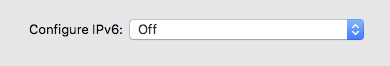PowerDNS Recursor
Used by spamassassin to do lookups for RBL's via 127.0.0.1
Download and install:
 pdns-recursor-4.4.1.pkg | December 2, 2020
pdns-recursor-4.4.1.pkg | December 2, 2020
 pdns-recursor-4.4.0.pkg | September 14, 2020
pdns-recursor-4.4.0.pkg | September 14, 2020
Install via terminal
$ brew install pkg-config lua boost
And finaly start it up.
$ sudo launchctl load /Library/LaunchDaemons/net.captainnet.pdns-recursor.plist
Set the first DNS entry to 127.0.0.1 in your Network Pref Setting. Once it's runnning, test it for lookups through Network Utility or your teminal where you can see your recurser is on '127.0.0.1'.
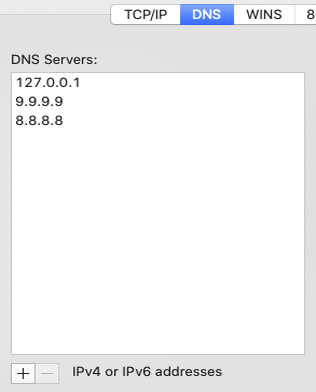 |
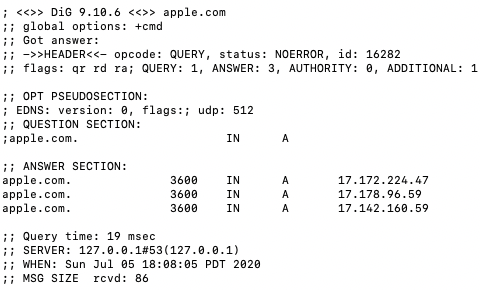 |
$ dig apple.com
PowerDNS (Optional for doing your own name serving
Download and install:
 pdns-4.3.1.pkg | Updated November 29, 2020 - See update page
pdns-4.3.1.pkg | Updated November 29, 2020 - See update page
 pdns-4.3.0.pkg | Updated April 10, 2020 - See update page
pdns-4.3.0.pkg | Updated April 10, 2020 - See update page
 poweradmin-2.1.8.pkg | Updated April 27, 2020
poweradmin-2.1.8.pkg | Updated April 27, 2020
Install via terminal
$ brew install pkg-config lua boost
Edit change mysql root password and your IP address.
EDIT:$ login root
$ nano /usr/local/powerdns/etc/pdns.conf
gmysql-password=password_here #add mysql root password
local-address=0.0.0.0 #replace with your public IP address
Create database for poweradmin
mysql -h 127.0.0.1 -u root -pPASSWORD
CREATE database powerdns; use powerdns; \. /usr/local/share/poweradmin/sql/powerdns.sql
EDIT:$ open -e /usr/local/share/poweradmin/inc/config.inc.php
(Use your root mysql password.)
$db_pass = 'password_here';
$dns_hostmaster = 'hostmaster.example.net';
$dns_ns1 = 'ns1.example.net';
$dns_ns2 = 'ns2.example.net';
$ sudo launchctl load /Library/LaunchDaemons/net.captainnet.pdns.plist
TEST:
http://localhost/poweradmin
Initial username is 'admin' with password 'admin'.
Turn off IPv6
If you do your own name serving turn off IPv6 unless you have added IPv6 records to your zone.
In network preferences rename your active ethernet connection to your IP address. Once that is done and you applied the changes, run the following via terminal where 0.0.0.0 is replaced with your IP.
$ networksetup -setv6off 0.0.0.0
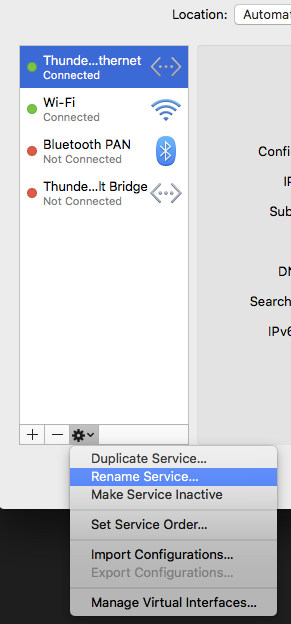
Finally confirm in the "Advanced" network settings that IPv6 is off.